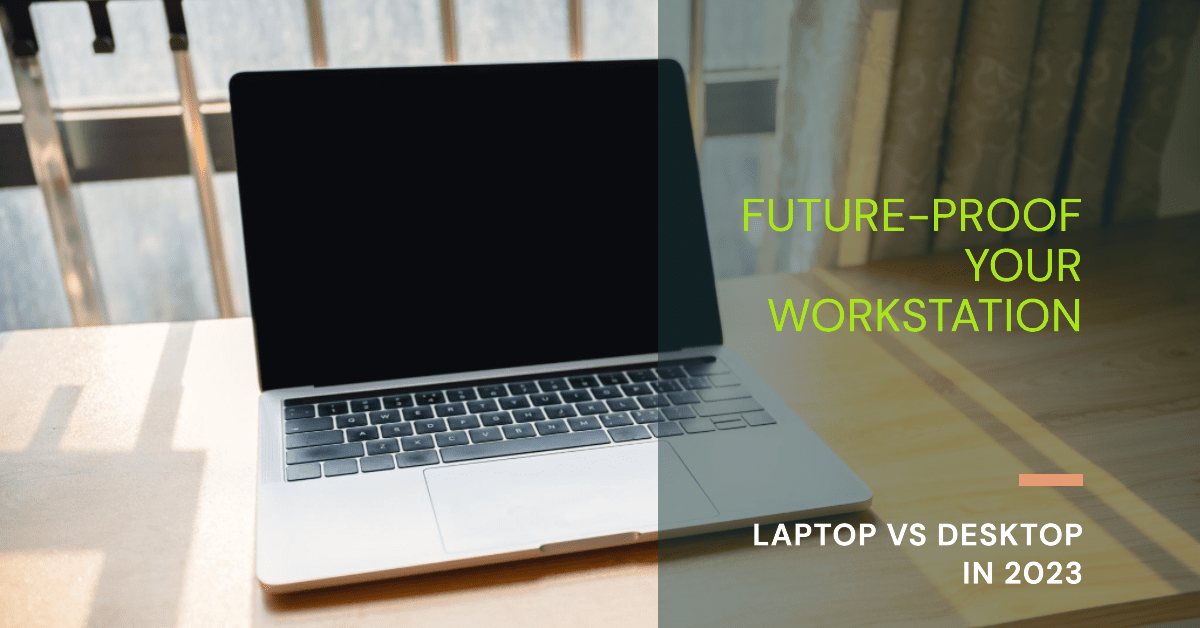In this article, we will examine the ongoing debate between purchasing a laptop or a desktop in the year 2023. As technology continues to evolve and the demands of modern work and leisure activities increase, choosing the most suitable computing device has become ever more crucial. By exploring the advantages and disadvantages of both laptops and desktops, we aim to provide you with the necessary insights to make an informed decision that aligns with your specific needs and preferences. So, whether you are an avid gamer, a professional working from home, or a student seeking portability, read on to discover which option is the right one for you in the ever-changing landscape of computing.
Performance
Processor
The processor is the brain of a computer, responsible for executing instructions and performing calculations. When it comes to choosing between a laptop and a desktop, both options offer a wide range of processor choices. Laptops usually come with integrated processors, while desktops offer more flexibility with the ability to upgrade to more powerful processors. If you require high-performance computing tasks such as video editing, gaming, or software development, a desktop would be a better choice as it can accommodate more powerful processors compared to laptops. However, if you prioritize mobility and only require basic computing tasks, a laptop’s integrated processor would suffice.
Graphics
When it comes to graphics, laptops and desktops have distinct differences. Laptops typically come with integrated graphics, which are sufficient for day-to-day tasks but may struggle with demanding graphical applications such as gaming or graphic design software. On the other hand, desktops offer the option to install dedicated graphics cards, which provide superior performance for graphics-intensive tasks. If you are a gamer, content creator, or regularly work with graphic-intensive software, a desktop with a dedicated graphics card would be the ideal choice. However, if your usage primarily revolves around web browsing, document editing, or multimedia consumption, a laptop’s integrated graphics should be more than enough.
Memory
Memory, or RAM (Random Access Memory), plays a crucial role in a computer’s performance as it temporarily stores data that an application or the operating system is actively using. Both laptops and desktops offer various memory options, allowing users to choose the appropriate amount based on their requirements. Laptops generally come with less upgradable RAM compared to desktops. If you intend to run memory-intensive applications, such as virtual machines or video editing software, desktops would offer more flexibility in terms of upgradeability. However, for general multitasking and everyday computing tasks, laptops usually come with sufficient memory capacity.
Storage
When it comes to storage, both laptops and desktops offer a range of options, including traditional hard disk drives (HDDs) and solid-state drives (SSDs). HDDs offer larger storage capacities at a lower cost, making them suitable for storing large files and media libraries. On the other hand, SSDs provide faster data access speeds and improved system responsiveness. Laptops often lean towards smaller, more portable form factors, making SSDs a popular choice due to their compact size and improved durability. Desktops, on the other hand, provide more space for multiple storage drives, allowing users to combine the capacity and performance benefits of both HDDs and SSDs. Ultimately, the choice between a laptop and a desktop will depend on your storage needs and preferences.
Portability
Weight
Portability is a significant factor in choosing between a laptop and a desktop. Laptops are designed with mobility in mind, offering lightweight and compact designs that allow you to carry your computer with ease. The weight of laptops can vary significantly, ranging from ultra-light models weighing around 2-3 pounds to more substantial models weighing 6-7 pounds or more. If you frequently travel or require a computer that you can easily take to different locations, a laptop’s lightweight form factor makes it the obvious choice. In contrast, desktops are bulkier and intended for stationary use, making them less ideal for individuals constantly on the move.
Size
In addition to weight, the physical size of a computer also impacts its portability. Laptops are designed to be compact and occupy minimal space, typically with screen sizes ranging from 11 to 17 inches. This compact size allows you to fit your laptop into a backpack or carry case, making it convenient for transportation. Desktops, on the other hand, are larger and require a dedicated workspace. They can take up significant desk space and often consist of a separate tower, monitor, keyboard, and mouse. If space is a concern or you require the flexibility to use your computer in different locations, a laptop’s small size offers more convenience.
Battery Life
One of the key advantages of laptops over desktops is their built-in battery, allowing you to use your computer without being tethered to a power outlet. The battery life of a laptop varies depending on factors such as the model, usage patterns, and power-hungry components. Modern laptops typically offer battery life ranging from 4-10 hours, although some high-end models may last even longer. If you frequently find yourself working or using your computer in environments where access to power outlets is limited, a laptop’s battery life becomes a crucial consideration. Desktops, on the other hand, rely entirely on external power sources and do not offer the same level of portability when it comes to battery life.
Design
Form Factor
The form factor refers to the physical design and layout of a computer. Laptops and desktops come in various form factors, each with its own advantages and considerations. Laptops generally have a clamshell design, featuring a screen attached to a keyboard base. This design offers a compact and integrated solution, making it convenient for on-the-go usage. Desktops, on the other hand, offer more flexibility in terms of form factors. They can range from traditional tower designs to smaller form factors like compact or all-in-one models. Desktops can be customized to suit specific needs, such as compact setups for limited spaces or powerful configurations for gaming and content creation.
Customizability
Customizability is an essential aspect for many users, as it allows them to tailor their computer to their specific needs. In terms of customization options, desktops have a significant advantage over laptops. Desktops allow for easy upgrades and component replacements, providing flexibility in terms of processing power, storage capacities, graphics capabilities, and more. Users can easily swap out components such as processors, graphics cards, and storage drives to keep up with evolving technology or adapt to changing needs. Laptops, on the other hand, are generally less customizable due to their compact and integrated designs, making it more difficult to upgrade individual components.
Ergonomics
Ergonomics refers to the study of designing computers and work environments to maximize user comfort and minimize the risk of musculoskeletal disorders. Both laptops and desktops come with their own ergonomic considerations. Laptops offer the advantage of an integrated design, with the keyboard, touchpad, and screen all within close proximity. This setup allows for a more natural and compact working position, reducing strain on the neck and shoulder muscles. However, prolonged laptop use can lead to discomfort or repetitive strain injuries due to the fixed position of the keyboard and screen. Desktops, on the other hand, offer more flexibility in terms of ergonomic customization. Users can choose external keyboards, mice, and adjustable monitors to create a more comfortable and ergonomic workspace.
Connectivity
Ports
Connectivity is a crucial aspect when it comes to daily computer usage. Both laptops and desktops offer a variety of port options, although the availability and number of ports may vary depending on the model. Common ports found on laptops include USB ports, HDMI or DisplayPort for video output, audio jacks, and SD card slots. Desktops often provide a wider array of ports, including multiple USB ports, audio inputs and outputs, Ethernet ports, and additional expansion slots for further connectivity options. If you require multiple peripherals and accessories to be connected simultaneously, such as external hard drives, monitors, printers, or audio equipment, a desktop’s greater number and variety of ports may be more suitable for your needs.
Wireless Connectivity
In addition to wired connections, wireless connectivity is another important consideration. Both laptops and desktops come equipped with built-in wireless networking capabilities, typically supporting Wi-Fi connections. Laptops, being portable devices, are designed to prioritize wireless connectivity and often include the latest Wi-Fi standards, allowing for fast and reliable connections. Desktops may require the use of external adapters or PCIe cards to add wireless capabilities, depending on the specific model. However, it’s worth noting that desktops generally provide more flexibility in terms of wireless network range, as they can accommodate larger or more powerful external antennas.
Expandability
Expandability refers to the ability to add or upgrade hardware components to enhance a computer’s capabilities. Desktops excel in this aspect, as they offer a high degree of expandability compared to laptops. Desktops typically have more available space for additional drives, expansion cards, and can accommodate bigger power supplies. This allows users to add more storage capacity, upgrade graphics cards, install additional RAM, or even customize cooling solutions for improved performance. Laptops, while generally less expandable, may still provide limited upgrade options such as adding more memory or replacing storage drives. If you anticipate a need for future upgrades or have specific performance requirements, a desktop’s expandability makes it the more suitable choice.
Usage Scenarios
Gaming
Gaming is one of the most demanding tasks for any computer system. Both laptops and desktops can offer gaming capabilities, but there are significant differences to consider. Gaming laptops are designed to provide a balance between performance and portability. They often come equipped with powerful processors, dedicated graphics cards, and sufficient memory to handle modern games. However, due to their compact size and thermal limitations, gaming laptops may not offer the same level of performance as high-end desktops. Desktops, on the other hand, can be customized to provide top-tier gaming experiences. They can accommodate the latest processors, high-end graphics cards, and multiple storage drives, allowing for superior gaming performance and the ability to play games at higher resolutions or frame rates. If gaming is your primary focus and you value performance above portability, a desktop is the recommended choice.
Content Creation
Content creators, such as video editors, graphic designers, and animators, require powerful hardware to efficiently handle resource-intensive tasks. Both laptops and desktops can meet these requirements, but there are certain considerations. Content creation laptops often feature high-resolution displays, powerful processors, dedicated graphics cards, and ample memory to tackle demanding creative software. However, laptops may face thermal limitations and may not be able to sustain peak performance for extended periods. Desktops, with their larger form factors and better cooling capabilities, offer superior performance and the ability to upgrade components as technology evolves. They can handle complex editing or rendering tasks more efficiently and provide faster export times. If content creation is a significant part of your daily workflow, a desktop’s power and expandability make it more suited for such demanding tasks.
Business and Productivity
When it comes to business and productivity tasks, both laptops and desktops can provide an efficient computing experience. Laptops offer the advantage of portability, allowing you to work from anywhere, whether in the office, during meetings, or at home. They typically come with built-in webcams, speakers, and microphones, making them suitable for video conferencing or remote collaboration. However, if your workload primarily consists of multitasking, working with large spreadsheets, or running resource-intensive business applications, a desktop’s larger screen real estate and ability to accommodate multiple displays can enhance productivity. In addition, desktops can be customized to meet specific business requirements, such as powerful processors for data analysis or reliable storage solutions for backups. Overall, the choice between a laptop and a desktop for business and productivity tasks depends on your specific needs and work environment.
Casual Use
For casual use, such as web browsing, multimedia consumption, or basic document editing, both laptops and desktops offer more than enough capability. Laptops provide the advantage of portability, allowing you to enjoy casual computing tasks from the comfort of your couch, in coffee shops, or while traveling. They offer integrated keyboards, trackpads, and touchscreens, providing a seamless user experience for everyday tasks. Desktops, on the other hand, can offer a more comfortable and ergonomic setup for extended casual use. They can be connected to larger monitors, external keyboards, and mice, providing a more traditional desktop setup for improved productivity and ease of use. Ultimately, the choice between a laptop and a desktop for casual use depends on personal preferences and the specific environment in which you plan to use the computer.
Operating System
Windows
Windows is the most widely used operating system globally and offers compatibility with a vast range of software and hardware. It provides a user-friendly interface, extensive software support, and regular updates to ensure security and performance optimization. Windows is highly suitable for gaming, content creation, business applications, and general productivity tasks. It offers a familiar environment with customizable layouts and seamless integration with Microsoft’s suite of productivity tools. Whether you choose a laptop or a desktop, Windows provides a versatile operating system that can cater to a wide range of usage scenarios.
macOS
macOS, developed by Apple, is the operating system found on Mac computers. It offers a sleek and intuitive user interface with seamless integration into the Apple ecosystem. macOS provides a secure and stable environment ideal for creative professionals, such as graphic designers, video editors, and musicians. It offers industry-leading software for music production, graphic design, and video editing, making it a popular choice among content creators. If you are heavily invested in the Apple ecosystem, rely on specific software only available on macOS, or prefer a user-friendly and aesthetically pleasing interface, a Mac laptop or desktop running macOS would be the recommended choice.
Linux
Linux is an open-source operating system that provides flexibility, customization options, and extensive compatibility with a wide range of hardware. It offers a vast selection of distributions, each targeting specific user needs, from beginner-friendly options to advanced configurations for power users. Linux is highly regarded for its stability, security, and community support. It is popular among developers, software engineers, and enthusiasts who prefer open-source software. While Linux can be installed on both laptops and desktops, it requires some technical knowledge and may not provide the same level of compatibility with certain software or hardware compared to Windows or macOS. If you have specific software requirements, prefer open-source solutions, or enjoy tinkering with your operating system, Linux can be a viable choice for both laptops and desktops.
ChromeOS
ChromeOS, developed by Google, is designed around the Chrome web browser and primarily focused on cloud-based computing. It offers a lightweight and simplified interface, ideal for users who primarily rely on web applications and online services. ChromeOS devices, also known as Chromebooks, come in laptop form factors and provide a fast and secure browsing experience. They are highly portable and offer excellent battery life, making them suitable for users who value mobility and primarily use their computers for web browsing, media consumption, and accessing cloud-based productivity tools. ChromeOS devices have limitations in terms of software compatibility, as they rely heavily on web applications and do not support traditional desktop software. If your computing needs revolve around web-based tasks and you prioritize simplicity and security, a Chromebook would be a suitable choice.
Upgradability
Processor
Upgrading the processor in a computer is often a complex and expensive process that depends on the specific model and form factor. In general, desktops provide more flexibility in terms of processor upgradability compared to laptops. Desktops often use socketed processors, allowing users to replace the existing processor with a more powerful one or upgrade to a newer generation as technology advances. However, upgrading a laptop’s processor is limited to models that offer interchangeable processors and typically requires professional assistance. If the ability to upgrade or replace the processor is important to you, a desktop is the recommended choice due to its high level of upgradability.
Graphics Card
Upgrading the graphics card, also known as a GPU (Graphics Processing Unit), is essential for improving gaming performance, rendering 3D graphics, or accelerating multimedia tasks. Desktops offer a significant advantage in terms of graphics card upgradability compared to laptops. Desktops provide expansion slots, typically PCIe slots, that can accommodate dedicated graphics cards of varying sizes and power requirements. This flexibility allows users to upgrade the graphics card to meet evolving gaming or graphics demands. In contrast, laptop graphics cards are generally soldered or integrated into the motherboard, making upgrades or replacements difficult or impossible. If you prioritize gaming or graphics-intensive tasks, a desktop’s superior graphics card upgradability makes it the recommended choice.
Memory
Upgrading memory, or RAM, is a common and relatively straightforward way to improve a computer’s performance. Both laptops and desktops offer memory upgradability, but the extent to which you can upgrade depends on the specific model. Laptops often have limited upgradability due to their compact designs and soldered memory chips. Some laptops may have one or two accessible slots that allow for memory upgrades, but the total capacity is usually limited. Desktops, on the other hand, offer more flexibility in terms of memory upgradability. They often have multiple slots and support higher memory capacities, allowing users to add or replace memory modules easily. If you foresee a need for additional memory in the future, a desktop’s better upgradability makes it the preferred choice.
Storage
Upgrading storage in a computer can significantly impact its performance and provide additional capacity for storing files. Both laptops and desktops offer storage upgradability, but the ease of upgrading and the available options may vary. Laptops often have limited space and may only provide one or two slots for storage drives. Upgrades typically involve replacing an existing drive or adding an additional drive, such as replacing a hard disk drive (HDD) with a solid-state drive (SSD). Desktops, on the other hand, offer more space and flexibility for storage upgrades. They often come with multiple drive bays, allowing users to add or replace drives without sacrificing existing storage. If you require extensive storage capacity or foresee the need for future upgrades, a desktop’s superior storage upgradability makes it the ideal choice.
Cost
Initial Investment
The initial cost of a computer is an important consideration for many buyers. In general, laptops tend to be more expensive than desktops with similar specifications due to their compact and portable designs. Laptops often require specialized components and engineering to maintain a balance between performance and portability. They also come with features such as integrated displays, keyboards, and batteries, adding to the overall cost. Desktops, on the other hand, offer better value for money in terms of raw performance. With their larger form factors and expandability options, desktops provide the opportunity to build a powerful system at a lower cost compared to laptops with similar specifications. If budget is a significant factor and portability is not a priority, a desktop would provide better value for your initial investment.
Maintenance and Upgrades
In addition to the initial investment, ongoing maintenance and potential upgrades should also be considered. Laptops often require less maintenance and have fewer components that can fail compared to desktops. However, if an issue arises with a laptop, repairs may be more complex and expensive due to the integrated nature of the components. Upgrades on a laptop, such as memory or storage, are often more limited and may require professional assistance. Desktops, on the other hand, offer easier maintenance and the ability to replace or upgrade components more readily. Desktop components are generally more accessible and standardized, making repairs and upgrades simpler and potentially more cost-effective. If you value easier maintenance or foresee a need for frequent upgrades, a desktop may be a more suitable long-term investment.
Environment and Efficiency
Power Consumption
Power consumption is an important consideration for both environmental and cost reasons. Laptops generally have lower power consumption compared to desktops due to their more energy-efficient designs. Laptops are optimized for battery life and power efficiency, utilizing low-voltage processors and power-saving features. Additionally, laptops often provide options for power management, such as hibernation, sleep mode, or power-saving profiles, that allow users to further optimize and reduce energy consumption. Desktops, on the other hand, consume more power due to their larger components, higher performance capabilities, and lack of battery power. If energy efficiency is a priority or you often rely on battery power, a laptop’s lower power consumption makes it the more environmentally friendly option.
E-Waste
E-waste, or electronic waste, is a growing concern due to the environmental impact caused by discarded electronics. Both laptops and desktops contribute to e-waste when they reach the end of their lifespan or are not properly recycled. Laptops, with their integrated designs and smaller form factors, generally produce less e-waste compared to desktops. Laptops are typically all-in-one devices that require fewer separate components, reducing the number of parts that need to be disposed of. In contrast, desktops consist of separate components, such as the tower, monitor, keyboard, and mouse, which require proper disposal individually. However, both laptops and desktops can be recycled through reputable e-waste recycling programs to minimize their environmental impact. If minimizing e-waste is a priority for you, consider recycling options available in your area when you retire your old computer.
Future Proofing
Technological Advancements
Keeping up with technological advancements is a crucial factor when considering a long-term computer investment. Both laptops and desktops continue to evolve with advancements in processors, graphics cards, and storage technologies. Desktops generally offer better future-proofing options due to their increased upgradability and customization capabilities. Upgrading a desktop’s components, such as the processor, memory, graphics card, or storage, allows for easy adaptation to new technologies or changing requirements. Laptops, on the other hand, often have more limited upgradability and may require complete replacements to take advantage of newer technologies. However, since laptops are typically refreshed and upgraded more frequently by manufacturers, newer laptop models may offer the latest advancements sooner than desktops. Consider your long-term needs and the pace of technological advancements in the specific areas relevant to your usage requirements.
Compatibility
Compatibility is another aspect to consider when thinking about the future usefulness and compatibility of your computer. Both laptops and desktops generally offer compatibility with a wide range of software and peripherals. However, there may be specific software or hardware that is more compatible with one platform over the other. Windows, being the most widely used operating system, offers the highest level of software compatibility, with extensive support from developers. macOS is known for its compatibility with creative software and tools popular among designers and content creators. Linux, although valued for its customization and open-source nature, may have limited compatibility with specific software and peripherals. The choice between a laptop and a desktop should consider the software and peripherals you require and their compatibility with the operating system and hardware platforms.
Longevity
The longevity of a computer is an important factor to consider, as it impacts the value you get out of your investment. Both laptops and desktops can provide reliable performance and longevity depending on the build quality and the specific components used. Desktops often offer an advantage in terms of longevity due to their expandability and potential for upgrades. This allows users to adapt to changing technology or performance requirements without replacing the entire system. Laptops, while typically less upgradeable, have their own advantages in terms of build quality and modern manufacturing techniques that can contribute to durability and longevity. The longevity of a computer is also influenced by factors such as how well it is maintained, the quality of its components, and the operating system updates and security patches provided by the manufacturer.