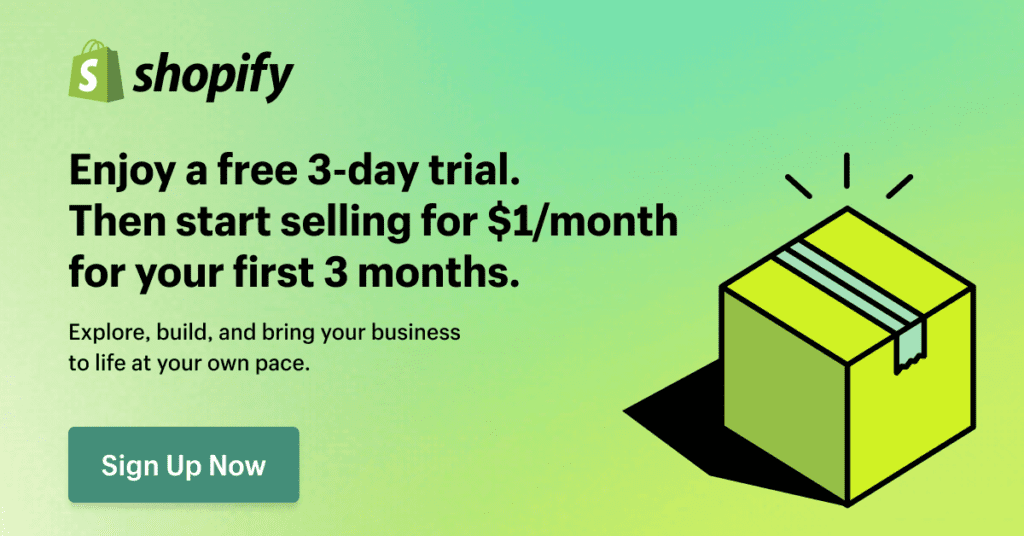
What is Shopify and How Does It Work?
Shopify is a leading e-commerce platform that allows businesses of all sizes to create and manage their online stores. It provides a comprehensive suite of tools and features that simplify the process of setting up and running an e-commerce business. With Shopify, entrepreneurs and merchants can focus on growing their brand and selling their products without worrying about the technical complexities of building and maintaining an online store.
How Shopify Works
At its core, Shopify is a software-as-a-service (SaaS) platform that provides a user-friendly interface for creating and customizing online stores. Here’s how it works:
- Sign Up and Choose a Plan: To get started with Shopify, you need to create an account and choose a subscription plan that suits your business needs. Shopify offers various plans with different features and pricing options, ranging from basic to advanced.
- Set Up Your Online Store: Once you’ve signed up, Shopify guides you through the process of setting up your online store. This includes choosing a domain name, selecting a theme (or customizing an existing one), adding products and product descriptions, configuring payment gateways, and setting up shipping options.
- Customize and Manage Your Store: Shopify provides a user-friendly dashboard where you can manage every aspect of your online store. You can add or edit products, process orders, track inventory, view analytics, and more. Additionally, Shopify offers a vast ecosystem of apps and integrations that allow you to extend the functionality of your store and streamline various business processes.
- Sell and Market Your Products: With your online store set up and customized, you can start selling your products to customers worldwide. Shopify provides built-in marketing tools, such as email marketing, social media integration, and search engine optimization (SEO) features, to help you promote your products and drive traffic to your store.
- Process Payments and Manage Orders: Shopify integrates with various payment gateways, allowing you to securely accept payments from customers using credit cards, digital wallets, and other payment methods. You can also manage orders, track shipments, and handle customer inquiries and returns through the Shopify dashboard.
Key Features of Shopify
Shopify offers a wide range of features that cater to the needs of e-commerce businesses. Here are some of the key features:
- Customizable Themes and Templates: Shopify provides a vast collection of professionally designed themes and templates that you can customize to match your brand’s identity. These themes are responsive, ensuring that your online store looks great on desktop, tablet, and mobile devices.
- Product Management: Shopify’s product management tools allow you to easily add, organize, and manage your products. You can create product variants, set up product collections, and track inventory levels.
- Secure Checkout Process: Shopify’s checkout process is designed to be secure and user-friendly, ensuring a smooth and trustworthy experience for your customers. It supports various payment methods and integrates with popular payment gateways.
- Marketing and SEO Tools: Shopify offers built-in marketing tools, such as email marketing, social media integration, and SEO optimization features, to help you promote your products and drive traffic to your store.
- Analytics and Reporting: Shopify provides comprehensive analytics and reporting tools that allow you to track your store’s performance, monitor sales, and gain insights into customer behavior.
- Mobile Commerce: Shopify’s mobile-responsive themes and apps enable you to create a seamless shopping experience for customers on their mobile devices.
- Scalability and Performance: Shopify is designed to be scalable and high-performing, ensuring that your online store can handle increased traffic and sales volumes as your business grows.
- App Store and Integrations: Shopify’s App Store offers thousands of third-party apps and integrations that can extend the functionality of your online store. These apps cover various areas, such as accounting, inventory management, shipping, and customer relationship management (CRM).
- Multi-Channel Selling: Shopify allows you to sell your products across multiple channels, including social media platforms, online marketplaces, and physical retail locations, providing a unified selling experience.
- 24/7 Support: Shopify offers 24/7 customer support through various channels, including email, live chat, and phone, ensuring that you can get assistance whenever you need it.
Get Started: Signup For Shopify
Why Choose Shopify for Your E-Commerce Business?
Shopify has become a popular choice for e-commerce businesses due to its user-friendly interface, robust features, and scalability. Here are some compelling reasons why you should consider using Shopify for your online store:
- Ease of Use: Shopify is designed to be user-friendly, even for those with little to no technical expertise. Its intuitive interface and step-by-step guidance make it easy to set up and manage your online store.
- Comprehensive E-Commerce Solution: Shopify provides a comprehensive e-commerce solution that covers all aspects of running an online business, from product management and secure checkout to marketing and analytics.
- Customizable and Flexible: With a wide range of themes, templates, and apps available, Shopify allows you to customize your online store to match your brand’s identity and specific business needs.
- Scalability: Shopify is built to scale with your business growth. As your sales and traffic increase, Shopify’s infrastructure can handle the increased demand without compromising performance.
- Multi-Channel Selling: Shopify’s multi-channel selling capabilities enable you to expand your reach and sell your products across various platforms, including social media, online marketplaces, and physical retail locations.
- Secure and Reliable: Shopify prioritizes security and reliability, ensuring that your online store and customer data are protected. It also provides robust hosting and uptime, minimizing downtime and ensuring a smooth shopping experience for your customers.
- Cost-Effective: Compared to building and maintaining a custom e-commerce platform, Shopify offers a cost-effective solution with its subscription-based pricing model and no upfront costs for software or hosting.
- Extensive App Ecosystem: Shopify’s App Store offers a vast collection of third-party apps and integrations that can extend the functionality of your online store, allowing you to streamline various business processes and enhance the customer experience.
- Mobile-Friendly: Shopify’s mobile-responsive themes and apps ensure that your online store provides an optimal shopping experience for customers on their mobile devices, which is crucial in today’s mobile-centric world.
- Excellent Customer Support: Shopify offers 24/7 customer support through various channels, ensuring that you can get assistance whenever you need it, whether it’s for technical issues, store setup, or general inquiries.
Getting Started with Shopify
If you’re ready to take your e-commerce business to the next level with Shopify, here’s a step-by-step guide to help you get started:
- Sign Up for a Shopify Account: Visit the Shopify website (www.shopify.com) and click on the “Start Free Trial” button. This will allow you to create a new account and explore Shopify’s features without any upfront costs.
- Choose a Subscription Plan: After signing up, you’ll be prompted to choose a subscription plan that suits your business needs. Shopify offers various plans with different features and pricing options, ranging from basic to advanced.
- Set Up Your Online Store: Once you’ve chosen a plan, Shopify will guide you through the process of setting up your online store. This includes selecting a domain name, choosing a theme or customizing an existing one, adding products and product descriptions, configuring payment gateways, and setting up shipping options.
- Customize Your Store: Shopify provides a user-friendly dashboard where you can customize every aspect of your online store. You can add or edit products, adjust the layout and design, configure taxes and shipping rates, and more.
- Integrate Payment Gateways: To accept payments from customers, you’ll need to integrate payment gateways with your Shopify store. Shopify supports various payment methods, including credit cards, digital wallets, and alternative payment options.
- Set Up Shipping and Fulfillment: Configure your shipping options and rates based on your business requirements. Shopify integrates with various shipping carriers and fulfillment services, making it easy to manage and track orders.
- Install Apps and Integrations: Explore Shopify’s App Store and install any additional apps or integrations that can enhance your store’s functionality or streamline your business processes, such as accounting, inventory management, or customer relationship management (CRM) tools.
- Optimize for Search Engines: Utilize Shopify’s built-in SEO features to optimize your online store for search engines, making it easier for potential customers to find your products.
- Launch Your Store: Once you’ve completed the setup and customization process, it’s time to launch your online store and start selling your products to customers worldwide.
- Promote and Market Your Store: Implement marketing strategies to drive traffic to your online store. Shopify provides built-in marketing tools, such as email marketing, social media integration, and advertising campaigns, to help you promote your products and reach your target audience.
- Monitor and Analyze Performance: Regularly monitor your store’s performance using Shopify’s analytics and reporting tools. Analyze customer behavior, sales data, and other metrics to make informed decisions and optimize your store for better results.
- Continuously Improve and Grow: E-commerce is a dynamic and ever-evolving industry. Stay up-to-date with the latest trends, best practices, and Shopify updates to continuously improve your online store and grow your business.
Get Started: Signup For Shopify
By following these steps, you’ll be well on your way to launching a successful e-commerce business with Shopify. Remember, Shopify’s user-friendly interface, comprehensive features, and scalability make it an excellent choice for businesses of all sizes, from startups to established enterprises.